SimCapture Enterprise with Exam System: How to upload non-Laerdal simulator data into SimCapture
Learn how to easily upload data from your own simulator into SimCapture Enterprise with Exam System.
- SimCapture Cloud Release Notes
- SimCapture Cloud Administrator and Faculty Help
- SimCapture Cloud Learner Help
- SimCapture On-Premise Help
- SimCapture for Skills Help
- SimCapture Mobile Camera App Help
- SimCapture Companion Apps Help
- SimCapture Cloud Use Cases
- Integrations Help
- Hardware and Network Technical Information Help
- Glossary
This quick how-to will walk you through the steps of uploading non-Laerdal simulator data into SimCapture.
- Click the name of the Session.
- Click the blue sidebar.
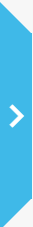
- Click the kebab menu icon (3 dots) and click Edit.
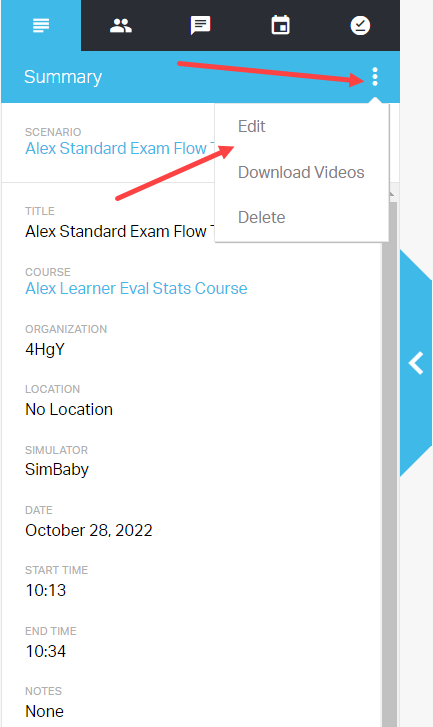
- Select the Simulator you want to use from the Simulator drop-down.
- Click Save.
- Click the kebab menu icon (3 dots) and click Upload Simulator Data.
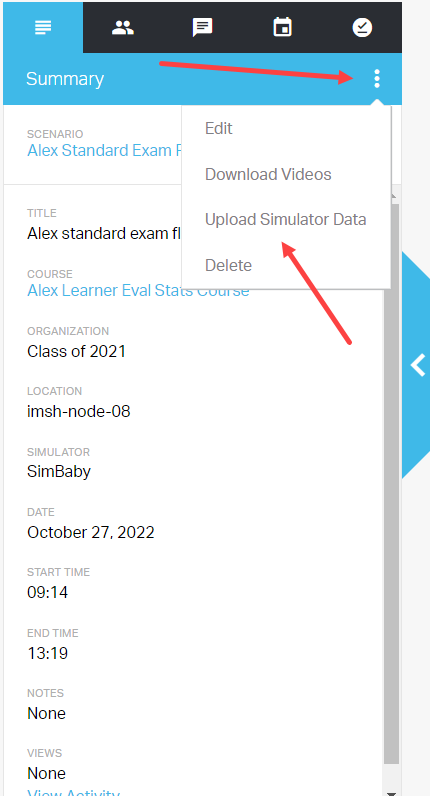
- Click Choose File and select the file you want to upload.
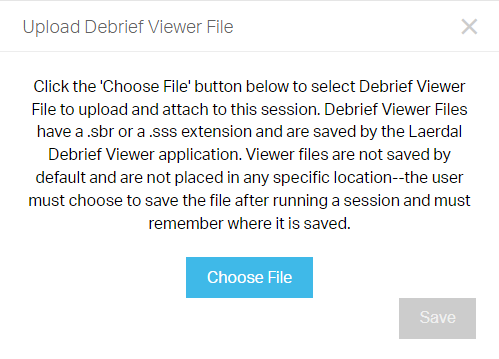
- Click Save and your file will start to upload.
- Click Done.